Updated at 2024-03-01
Orders
How do I place an order?
Adding Items to Your Online Shopping Cart:
To shop for items on our store, simply browse through our selection and choose the products you'd like to purchase. As you find items you love, click the "Add to Cart" button next to each product. Your selected items will then be placed in your online shopping cart.
Once you've finished shopping, proceed to the checkout by clicking on the shopping cart icon. Follow the checkout process to review your order, provide shipping details, and complete your purchase.
Thank you for you order.
How can I find help regarding my order?
OrdersWhat security measures does Batavia take to protect my data?
OrdersWhich payment methods can I use to pay?
OrdersHow do I report technical issues with the website?
OrdersCan I cancel my order?
OrdersHow do I know if my payment/order was successful?
OrdersHow do I apply a discount code?
OrdersIs there a minimum order amount?
Orders