Updated at 2024-03-01
Orders
How do I apply a discount code?
Applying Discount Codes
Make your shopping experience even more delightful by redeeming your discount code! Follow these simple steps:
- In your shopping cart, locate the "DISCOUNT CODE" heading.
- Click on the heading to reveal a text bar.
- Enter the received or available discount code into the text bar.
- Click the "Apply" button.
- Voila, Your discount will be applied instantly.
Thank you for choosing us. Enjoy your savings.
similar articles
How can I find help regarding my order?
OrdersWhat security measures does Batavia take to protect my data?
OrdersWhich payment methods can I use to pay?
OrdersHow do I report technical issues with the website?
OrdersCan I cancel my order?
OrdersHow do I know if my payment/order was successful?
OrdersIs there a minimum order amount?
OrdersHow do I place an order?
Orders